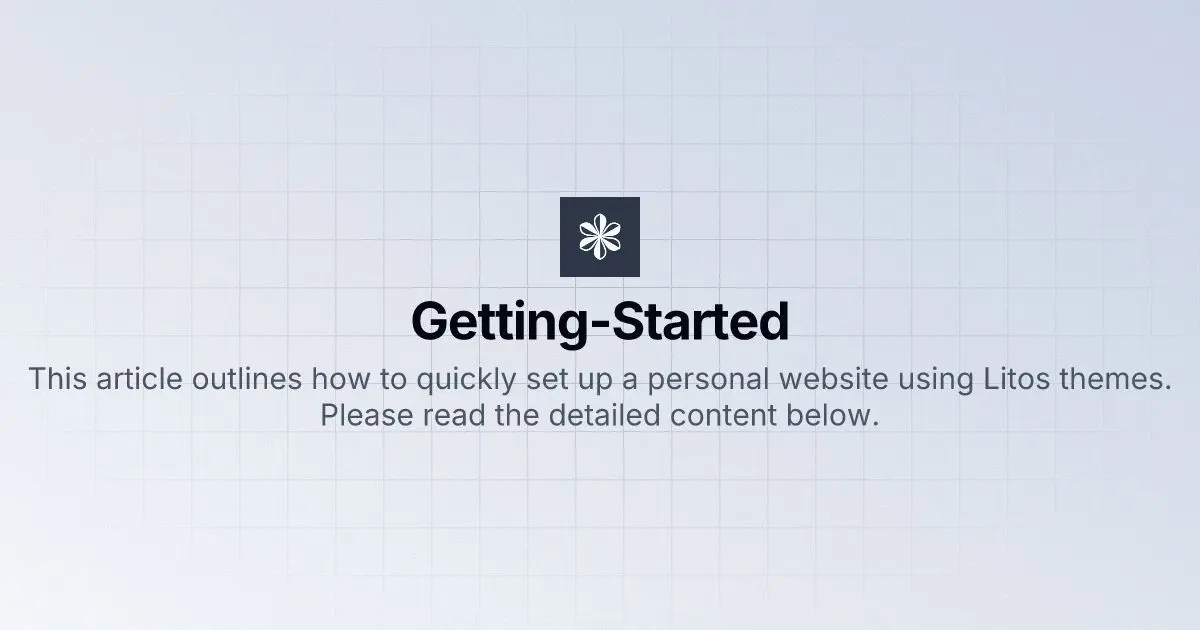
Welcome to Litos Theme! This comprehensive guide will walk you through setting up and launching your project with Litos, a modern blog theme built with Astro.js.
Prerequisitesh2
Before starting, ensure you have the following tools installed in your development environment:
- Node.js - Required for running the development environment
- pnpm - Our preferred package manager for dependency management
- Git - For version control and project management
- VS Code - Recommended code editor with excellent development experience
While VS Code is recommended, you can use any code editor of your choice that supports web development.
Project Setuph2
Creating Your Projecth3
You can start your Litos project by forking the repository:
- Visit the Litos Theme repository
- Click the “Fork” button to create your copy
- Clone your forked repository locally:
git clone https://github.com/[YOUR_USERNAME]/[YOUR_REPO_NAME].gitcd [YOUR_REPO_NAME]Installing Dependenciesh3
Once you have cloned the repository, install the project dependencies:
# Install all required dependenciespnpm install
# Start the development serverpnpm devProject Configurationh2
Before customizing your site, familiarize yourself with the project structure. There are three main configuration areas to focus on:
-
Basic Site Configuration
- File:
src/config.ts - Purpose: Configure site metadata, navigation, and core settings
- Learn more: Basic Configuration Guide
- File:
-
Code Block Styling
- File:
ec.config.mjs - Purpose: Customize code block appearance and behavior
- Learn more: ExpressiveCode Configuration
- File:
-
Markdown Extensions
- File:
/plugins/index.ts - Purpose: Configure markdown plugins and extensions
- Learn more: Markdown Extension Syntax
- File:
Content Creationh2
Litos supports both standard Markdown and enhanced syntax features:
- Basic Markdown Syntax - Core markdown formatting
- Extended Markdown Features - Advanced formatting options
For post configuration and metadata, refer to the Post Configuration guide.
Start by customizing the basic configuration to match your site’s branding and navigation structure before creating content.